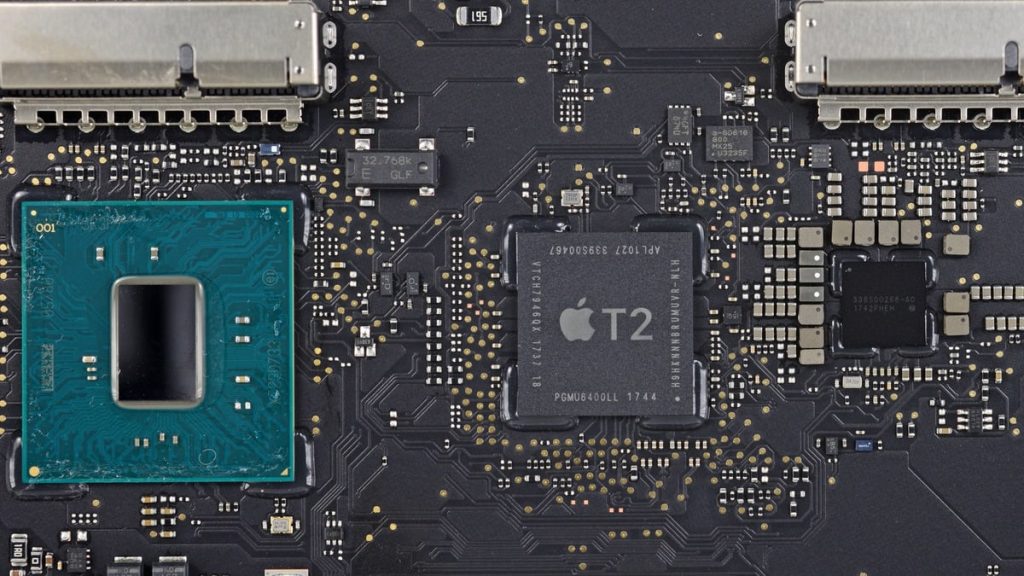
it took me a few hours to figure out the new subtleties.
new computers from Apple with a built-in T2 chip (i.e. new iMac Pro and Macbook Pro 2018 edition) have a dedicated operating system protection.
what’s the problem?
first of all, by default, they can not be booted from an external medium. it’s part of the security that Apple introduced to make it more difficult for a potential hacker. to change this setting, you have to get to the system tools that live on a special ‘recovery’ partition. then it is simple:
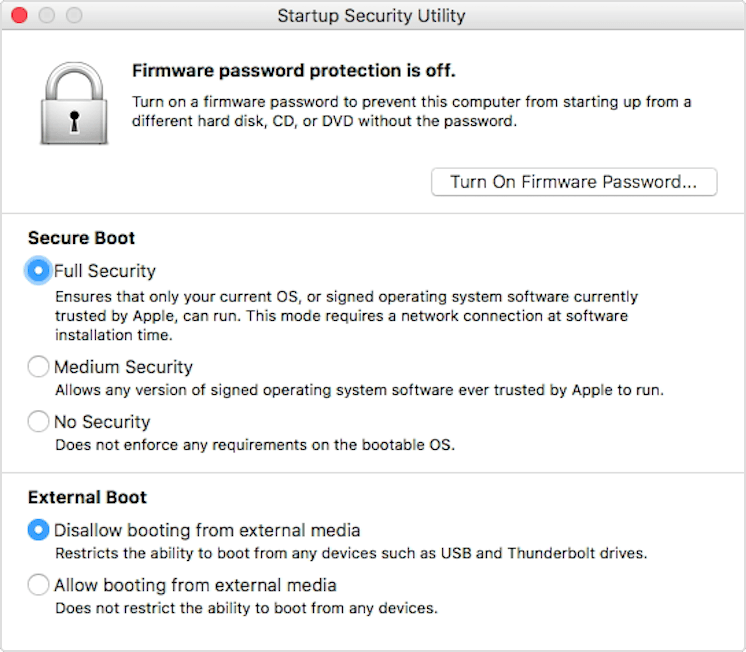
default settings - to boot from external media you need to check the ‘Allow booting from external media’ option
however, what if you managed to plow the whole SSD because you just decided to reinstall something ‘by hand’, or for example, tried to upgrade from the company-supplied High Sierra went wrong …?
well… this is the first time I hit this problem and the so-called ‘internet recovery’. it turns out that the errors -2100f and -2003f did not happen to me. in fact, internet recovery is very sensitive to … i do not know what? enough to say that in my wonderfully managed network, with QoS on the wired and WiFi side, three stable links and great transfers, internet recovery worked once on WiFi, once on the wired (for different Macs, thankfully). in all other trials it simply dumped along the way, or recovery time rushed up to -15 hours … and stopped somewhere. i also tried DFU recovery, although this did not bring much (or Macs were not as trashed yet as it seemed to me at first).
what did help?
well, it turned out that within the framework of internet recovery, the Mac has a chance to fall into loop. without enabling ‘allow booting from external media’ first, internet recovery will constantly try to load the fresh system and the content landing on the disk will not be able to boot. and here is the trick - after the first round of ‘internet recovery’, you should boot the Mac with the ‘Option-R’ button pressed … the recovery partition should be ok. and then just format the disk again in APFS and ask for a fresh system installation - you will get High Sierra (at least for now), but then you can upgrade it to Mojave.